Bryce 4 Pictures
These show off my 3D stuff. It's a really easy program to learn, since it's got big buttons to click on with little tooltips that say what they do, but to really mess around with it and make things like modeled roads (I can't yet), you have to know a LOT of stuff.
Air-Shockwave Island. One of the earliest pictures I made, I was learning how the shadowing engine worked.

I dunno, I was on something when I made this...It is showing how a horizontal water plane can give a flat-rain effect, with everything else rendered behind it. Saves on rendering time and atmospherics, especially good since the red blobs in the background are the longest rendering time object in Bryce 4.

This one would have been really cool except for the shadow I couldn't figure out how to turn off.
I like this one the best, there is a vertical water plane down the middle that gives the appearance of coming through a portal...if I'd made it green, it woud have been even better.
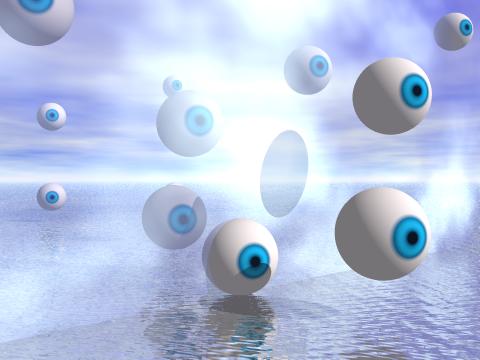
This is another one that I would say I like a lot, it's pretty dumb but cool at the same time.

Update: This picture won me 2nd overall in the 4-H Photography Exhibition...they had a catagory for computer art. Not much of an achievement but still cool.
This one was rendered using a Hypertorus object, then it went to Photoshop and was put through Xenofex 1.2 for the lightning. I'm not that good to render it myself unfortuantely.


